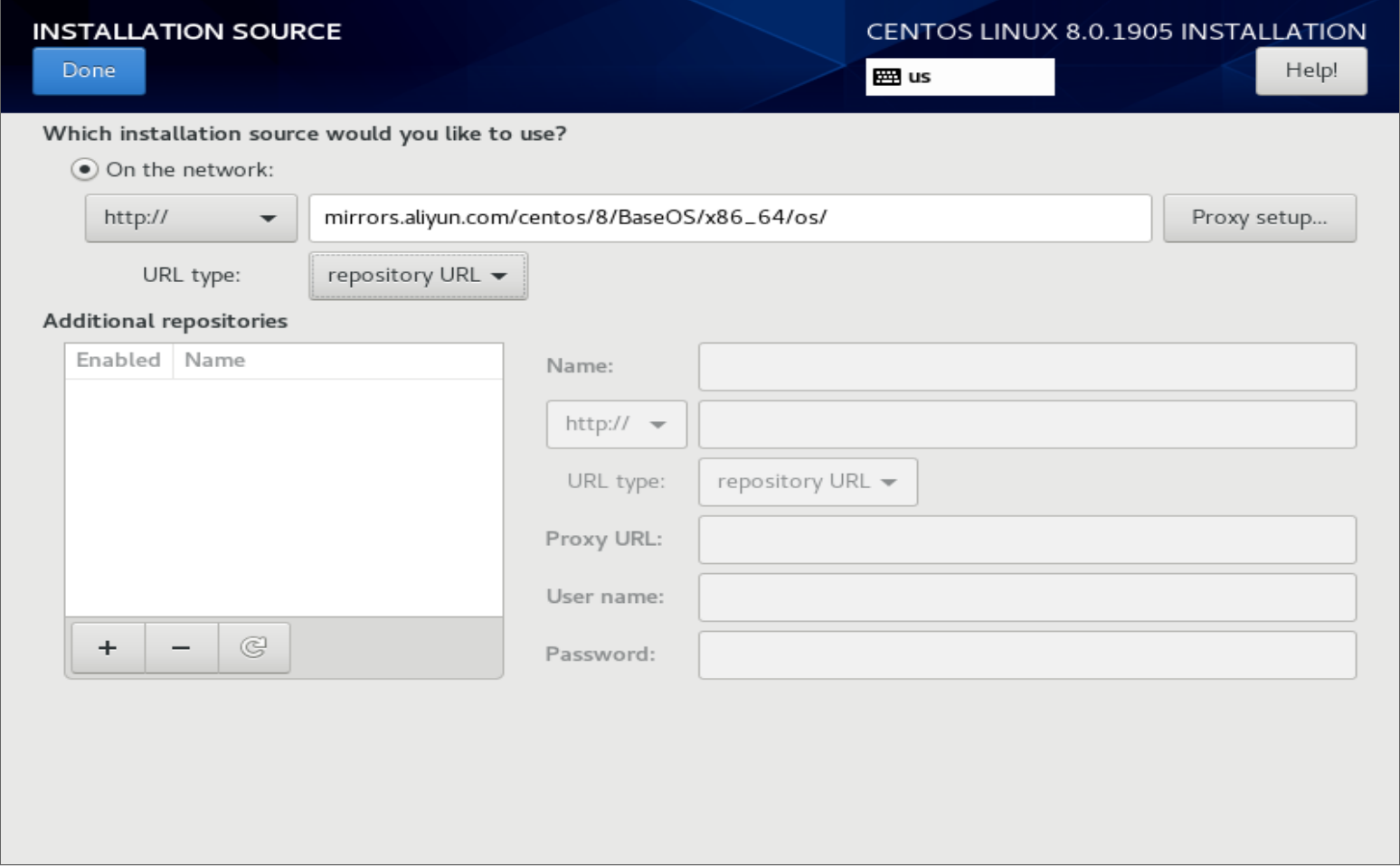centos8
certbot配置letsencrypt遭遇Installing Python packages
星期一, 二月 3rd, 2020 | JAVA-and-J2EE, linux | 没有评论
同样的问题再次触发,害的查了半天
使用certbot来配置ssl,比较方便,遭遇下列错误
1.Creating virtual environment…
Installing Python packages…
查看了系统的python版本都已经是python3.6.8不会出现版本低的情况
根据报错提示发现是pip的问题,使用的镜像地址还是http://mirrors.cloud.aliyuncs.com
更换之http://mirrors.aliyun.com再执行搞定
vim ~/.pip/pip.conf |
国内的镜像源分别如下:
清华大学:https://pypi.tuna.tsinghua.edu.cn/simple
阿里:https://mirrors.aliyun.com/pypi/simple
豆瓣:http://pypi.douban.com/simple/
中国科学技术大学: https://pypi.mirrors.ustc.edu.cn/simple
华中理工大学: http://pypi.hustunique.com/simple
山东理工大学: http://pypi.sdutlinux.org/simple
推荐使用豆瓣的源,更新的比较及时和快:
[global] timeout = 300 #index-url=http://mirrors.aliyun.com/pypi/simple/ index-url=http://pypi.douban.com/simple/ [install] #trusted-host=mirrors.aliyun.com trusted-host=pypi.douban.com |
同样适用于centos8版本:
Centos8使用yum出现无法访问的错误
星期一, 二月 3rd, 2020 | JAVA-and-J2EE, linux | 没有评论
1.服务器升级系统到centos8,发现无法使用yum update
错误为:Failed to synchronize cache for repo ‘AppStream’, ignoring this repo.
2.修复之法:
2.1:检测网络是否通畅
2.2:修改 baseurl 的地址 http://mirrors.cloud.aliyuncs.com(在另外一台机器上好用,这台怎么都ping不通)
替换成http://mirrors.aliyun.com
即可,这两个地址可以尝试下哪个好用,把/etc/yum.repos.d/下的.repo文件都替换下,主要是下面三个
/etc/yum.repos.d/CentOS-AppStream.repo
/etc/yum.repos.d/CentOS-Base.repo
/etc/yum.repos.d/CentOS-Extras.repo
› Continue reading
centos8版本快速部署nginx,mysql安装
星期二, 一月 21st, 2020 | JAVA-and-J2EE, linux | 没有评论
0.centos8版本快速部署nginx,mysql安装
1.系统预检 查看版本
cat /etc/redhat-release |
初始系统为8.0版本,执行更新后为8.1:
yum update cat /etc/redhat-release |
CentOS Linux release 8.1.1911 (Core)
› Continue reading
centos8的最小化安装及更换yum地址
星期二, 十一月 12th, 2019 | linux | 没有评论
1.centos8的下载地址
http://isoredirect.centos.org/centos/8/isos/x86_64/
选择CentOS-8-x86_64-1905-boot.iso下载这个比较小只有500M多点
DVD版本太大了6.6G的样子,想安装省事可以直接下载这个CentOS-8-x86_64-1905-dvd1.iso 版本
2.这里选择是阿里云的下载地址
centos8用于网络安装的镜像文件 https://mirrors.aliyun.com/centos/8/isos/x86_64/CentOS-8-x86_64-1905-boot.iso 534M
完整安装包要 6.64G https://mirrors.aliyun.com/centos/8/isos/x86_64/CentOS-8-x86_64-1905-dvd1.iso
3.安装界面先配置下网络点选下即可,主要是配置安装源 如下图配置即可
网络地址填写下面即可:http://mirrors.aliyun.com/centos/8/BaseOS/x86_64/os/
4.后续安装就等待即可,设置下root和账号密码等
5.更新yum源头及安装下网络工具
yum install net-tools |
可以使用 netstat -lntp工具了
cd /etc/yum.repos.d vi CentOS-Base.repo ## 修改为如下内容 CentOS-Base.repo [BaseOS] name=CentOS-$releasever - Base #mirrorlist=http://mirrorlist.centos.org/?release=$releasever&arch=$basearch&repo=BaseOS&infra=$infra #baseurl=http://mirror.centos.org/$contentdir/$releasever/BaseOS/$basearch/os/ baseurl=https://mirrors.aliyun.com/centos/$releasever/BaseOS/$basearch/os/ gpgcheck=1 enabled=1 gpgkey=file:///etc/pki/rpm-gpg/RPM-GPG-KEY-centosofficial vi CentOS-AppStream.repo ## CentOS-AppStream.repo [AppStream] name=CentOS-$releasever - AppStream #mirrorlist=http://mirrorlist.centos.org/?release=$releasever&arch=$basearch&repo=AppStream&infra=$infra #baseurl=http://mirror.centos.org/$contentdir/$releasever/AppStream/$basearch/os/ baseurl=https://mirrors.aliyun.com/centos/$releasever/AppStream/$basearch/os/ gpgcheck=1 enabled=1 gpgkey=file:///etc/pki/rpm-gpg/RPM-GPG-KEY-centosofficial yum makecache |
Search
相关文章
热门文章
最新文章
文章分类
- ajax (10)
- algorithm-learn (3)
- Android (6)
- as (3)
- computer (86)
- Database (30)
- disucz (4)
- enterprise (1)
- erlang (2)
- flash (5)
- golang (3)
- html5 (18)
- ios (4)
- JAVA-and-J2EE (186)
- linux (144)
- mac (10)
- movie-music (11)
- pagemaker (36)
- php (50)
- spring-boot (2)
- Synology群晖 (2)
- Uncategorized (7)
- unity (1)
- webgame (15)
- wordpress (33)
- work-other (2)
- 低代码 (1)
- 体味生活 (40)
- 前端 (21)
- 大数据 (8)
- 游戏开发 (9)
- 爱上海 (19)
- 读书 (4)
- 软件 (3)